Markdown export and Import
You can export IMP! content as markdown file. All it's properties, like custom HTML, title, description will be exported as YAML frontmatter (see below).
You also can import markdown to IMP!, and if some IMP! settings where specified in frontmatter, they will be added to resulting IMP! page.
Export and Import functions can be found in pulldown menu at upper left corner of the page:
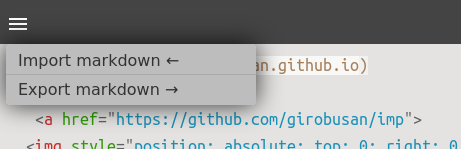
You can also drag and drop markdown file to the settings zone of the page to import.
Supported metadata:
titledescriptionimageiconfilenamefootercssheadHTMLviewCSSauthorkeywords
Note: Field editor with custom path to editor script won't be imported!
Quick convert markdown to IMP!
You may try experimental ImpHatcher utility. It will produce files, compatible with 0.3 (and newer) version of IMP!.